Computer working steps, Hardware, Software, Input, Output, Storage, System Unit
How a computer works/ Computer working steps
Following are the basic operations used for working of a computer.
a) Input operation: The process of receiving data from input devices of computer is called input operation.
b) Processing operation: The process of performing different operations on existing data is called processing operation. e.g when a computer perform addition of two numbers it is called processing.
c) Storage operation: The process to store data / information in storage devices is called storage operation. Storage devices are, floppy disks, hard disks, CD/DVD and flash disks.
d) Output operation: The process to display information on the screen (monitor) or print on paper is called output operation. The output obtained on monitor is called soft copy and the output on the paper is called hard copy using the printer.
Difference between hardware and software
Hardware: All physical parts of computer are called hardware. e.g hard disk
Software: Logical parts of computer are software. e.g MS windows
Input devices of computer
1) Keyboard: It is an input device which contains several keys. some properties of keyboard are:
* It is common input device.
*It convert letter into electronic signals.
*Its shape is like typewriter.
* It consist of number keys, alphabetic keys, function keys and special function keys.
2) Mouse: Mouse is a pointing input device. Some properties of mouse are:
* It is quick input device.
* It contains two or three buttons.
*It also has a scroll button.
3) Scanner: Scanner is a device used to feed picture to the computer. Some properties of scanner are:
* It is like photocopier machine in shape.
* It is capable of recognition of character and picture.
* It uses laser beam.
4) Microphone: A microphone is a device which allows you to record sounds and saves them into computer. Microphones can also be used with other application such as a voice dictation program or a voice conference program.
5) Digital Camera: A digital camera is used to take pictures/videos and then stores these into computer memory or memory card.
Output devices of computer system
The output devices are give the result either in audio or video form.The output devices of computer system are:
1) Monitor: The monitor is an output device which is used to display information. It looks like TV. Monitor are into two types LCD and CRT.
2) Printer: A printer is also a output device , it receive the information to the computer and prints the data on the paper. Or its provide the hard copy.
3) Speaker: It is also a output device, which give the output in the form of audio.
Communication parts: Communication parts are used to communicate each other with the help of modem, fax machine etc.
Storage devices of computer system
Storage devices are used to store data / information. These are some storage devices.
1) Floppy Disk:
*The floppy have limited capacity of storage.
* These are relatively slow.
* These are less reliable than hard disk.
2) Hard Disk: We can store huge amount of data in one hard disk. e.g we can store large amount, Thousand of books of one library can store in one Hard disk.
3) CD/DVD: CD/ DVD is the most popular and the least expensive type of optical disks.
4) Use flash memory: USB stands for universal serial bus. It is a kind of portable storage device.
Parts of the system unit/ Parts of the Computer system
System unit/ Computer system: It is unit that connects all hardware of computer system inside system unit. System / computer system can be further divided into three sub-units. These are processor, Motherboard or system board and memory.
1) Processor: The processor or central processing unit (CPU) is the 'Brain' of the computer system. It supervises and processes all operations of computer system.
2) Motherboard: The motherboard is one the main components of computer system. All hardware devices are attached directly or indirectly with mobo. The motherboard allows various hardware components to transfer data/ information to each other.
3) Memory: Memory is used to store. There are tow types of primary memory.
- RAM(Random Access Memory)
- ROM(Read Only Memory)
a) RAM (Random Access Memory): It is read only memory. Ram is known a volatile memory because and information stored into it is finished when computer is switched off.
b) ROM (Read Only Memory): A read only memory is one in which information is stored permanently. When computer is switched off, the information inside the Rom is not lost and hence it is also called a non-volatile memory. Rom is fixed on motherboard of computer system.

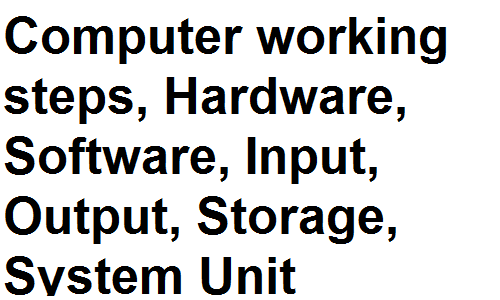
Post a Comment