Visual BASIC Program Page 4
To view other topics related to Computer. Click Here.
Visual BASIC Program to choose from multiple selection.
Private Sub Command1_Click()
List1.Clear
End Sub
Private Sub Command2_Click()
If Check1.Value = 1 Then List1.AddItem Check1.Caption
If Check2.Value = 1 Then List1.AddItem Check2.Caption
If Check3.Value = 1 Then List1.AddItem Check3.Caption
If Check4.Value = 1 Then List1.AddItem Check4.Caption
End Sub
Visual BASIC Program to Build a computer system.
Private Sub Command1_Click()
Dim disk As String
Dim monitor As String
Dim proc As String
Dim str As String
str = ""
If Check1.Value = 1 Then str = str + Check1.Caption + Chr(13)
If Check2.Value = 1 Then str = str + Check2.Caption + Chr(13)
If Check3.Value = 1 Then str = str + Check3.Caption + Chr(13)
If Check4.Value = 1 Then str = str + Check4.Caption + Chr(13)
If Check5.Value = 1 Then str = str + Check5.Caption + Chr(13)
If Check6.Value = 1 Then str = str + Check6.Caption + Chr(13)
If Option1.Value = True Then
str = str + Option1.Caption + Chr(13)
ElseIf Option2.Value = True Then str = str + Option2.Caption + Chr(13)
ElseIf Option3.Value = True Then str = str + Option3.Caption + Chr(13)
ElseIf Option4.Value = True Then str = str + Option4.Caption + Chr(13)
ElseIf Option5.Value = True Then str = str + Option5.Caption + Chr(13)
ElseIf Option6.Value = True Then str = str + Option6.Caption + Chr(13)
End If
If Option7.Value = ture Then
str = str + Option7.Caption + Chr(13)
ElseIf Option8.Value = True Then str = str + Option8.Caption + Chr(13)
ElseIf Option9.Value = True Then str = str + Option9.Caption + Chr(13)
End If
MsgBox "You have selected" & Chr(13) & str
End Sub
Private Sub Command2_Click()
End
End Sub
Visual BASIC Program to make file list box and drive list box?
Private Sub Dir1_Change()
File1.Path = Dir1.Path
End Sub
Private Sub Drive1_Change()
Dir1.Path = Drive1.Drive
End Sub
Private Sub File1_Click()
List1.AddItem File1.FileName
End Sub
Visual BASIC Program to make scroll bar and horizontal bar?
Private Sub HScroll1_Change()
Label1.Left = HScroll1.Value
End Sub
Private Sub VScroll1_Change()
Label1.Top = VScroll1.Value
End Sub
Visual BASIC Program to display first ten natural number through loop?
Private Sub Command1_Click()
For i = 1 To 10
List1.AddItem i
Next i
End Sub
Visual BASIC Program to compute the basic pay?
Private Sub Command1_Click()
Dim bp, hr, ma, ca, net As Integer
If Option1.Value = True Then
bp = 5000
ElseIf Option2.Value = True Then
bp = 3000
ElseIf Option3.Value = True Then
bp = 1500
End If
net = bp
If Check1.Value = 1 Then net = net + bp * 0.45
If Check2.Value = 1 Then net = net + bp * 0.02
If Check3.Value = 1 Then net = net + bp * 0.15
Text1.Text = net
End Sub
Visual BASIC Program to do arithmetic calculation
Private Sub Option1_Click()
Label3.Caption = Option1.Caption
Text3.Text = Val(Text1.Text) + Val(Text2.Text)
End Sub
Private Sub Option2_Click()
Label3.Caption = Option2.Caption
Text3.Text = Val(Text1.Text) - Val(Text2.Text)
End Sub
Private Sub Option3_Click()
Label3.Caption = Option3.Caption
Text3.Text = Val(Text1.Text) * Val(Text2.Text)
End Sub
Private Sub Option4_Click()
Label3.Caption = Option4.Caption
Text3.Text = Val(Text1.Text) / Val(Text2.Text)
End Sub
Visual BASIC Program to find option button events
Private Sub Command1_Click()
If Option1.Value = True Then
MsgBox "You selected " & Option1.Caption
ElseIf Option2.Value = True Then
MsgBox "You selsected " & Option2.Caption
ElseIf Option3.Value = True Then
MsgBox "You selected" & Option3.Caption
End If
End Sub

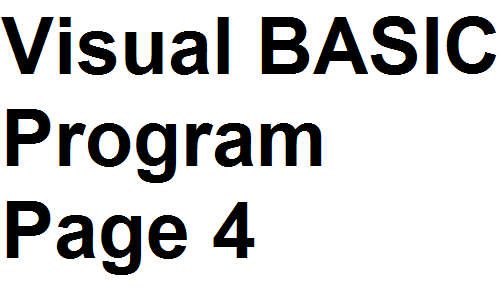
Post a Comment